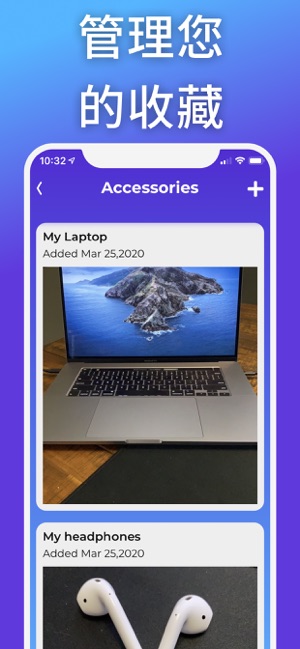價格:免費
更新日期:2020-04-04
檔案大小:22.6 MB
目前版本:3.1
版本需求:系統需求:iOS 12.0 或以後版本。相容裝置:iPhone、iPad、iPod touch。
敘述:遺失的藍牙裝置找尋器
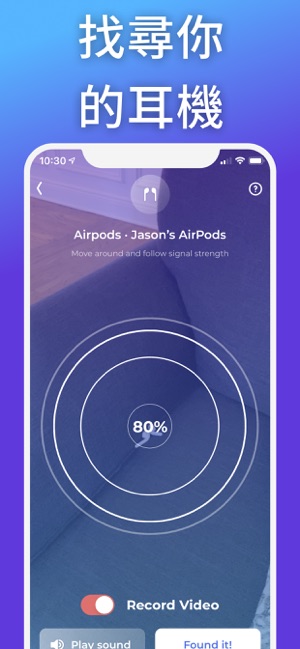
找尋我的耳機可以透過追蹤藍牙訊號的強度來定位您周圍的任何藍牙裝置!
找尋我的耳機非常容易使用:
1. 選擇您的裝置
2. 追蹤訊號
3. 找到您的裝置!
找尋我的耳機也是完整的藍牙配件管理解決方案!
- 找尋遺失的藍牙裝置
- 追蹤並整理您的藍牙配件收藏
- 添加您所購買的新裝置和耳機配件
- 保存找尋遺失裝置的影片歷史記錄
這個應用程式使用藍牙服務來定位您周圍的所有藍牙裝置。 該應用程式能夠定位 Apple TV , Nest Camera , AirPods 和許多其他品牌的藍牙耳機。
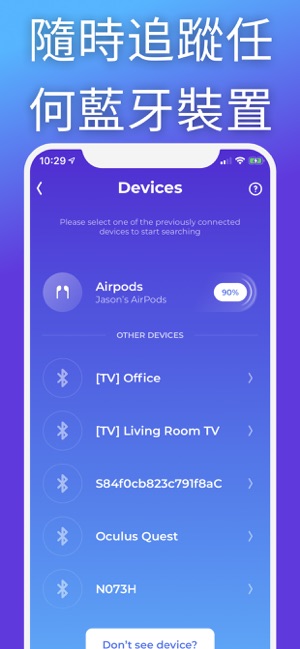
非常簡單直觀的使用方式:
- 允許藍牙權限
- 掃描正在進行中
- 查看裝置列表
- 選擇您遺失的裝置
- 四處移動直到百分比接近 100%
- 登愣! 您已找到遺失的裝置。
Disclaimer:
AirPods and Apple TV are trademarks of Apple Computer, Inc., registered in the U.S. and other countries.
Nest is a trademark of Nest Labs.
We're not affiliated or sponsored by any of the companies mentioned above.
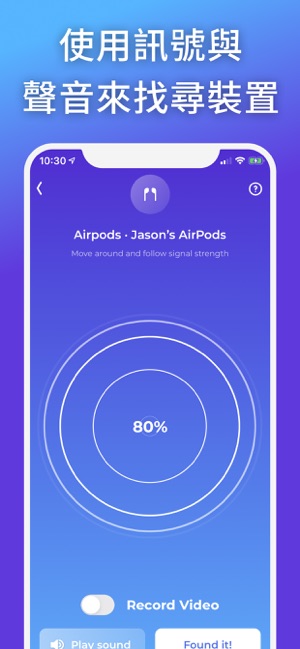
This app includes an optional auto-renewable subscription (Premium Pass): There is a free trial period, then a monthly payment after that. Payment will be charged to your iTunes account at confirmation of purchase and will automatically renew (at the duration/price selected) unless auto-renew is turned off at least 24 hrs before the end of the current period. Account will be charged for renewal within 24-hours prior to the end of the current period. Current subscription may not be cancelled during the active subscription period; however, you can manage your subscription and/or turn off auto-renewal by visiting your iTunes Account Settings after purchase. Any unused portion of the free one week initial period will be forfeited when you purchase a subscription.
Privacy Policy & Terms of Use: https://smoothmobile.freshdesk.com/solution/articles/9000140130-privacy-policy-and-terms-of-use